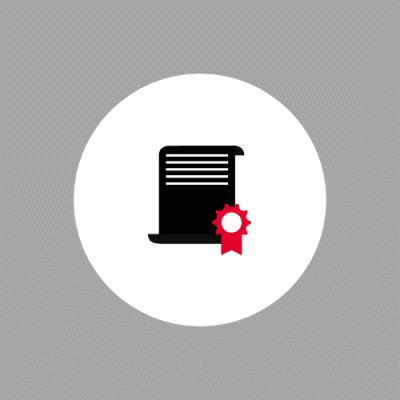01905 673600
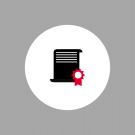
Basic IT Skills
Start: 18th December 2024
From: 09:00 to 16:00
£210.00+VAT
£169.00+VAT
Herefordshire & Worcestershire Chamber of Commerce
Severn House
Prescott Drive
Warndon Business Park
Worcester
Worcestershire
WR4 9NE
Description
In today’s digitally driven workforce, acquiring basic IT skills is essential for anyone whether a sole trader, small business owner, a school leaver entering the job market, or someone re-entering the job market after a career break. These skills are not only advantageous but often necessary for several reasons.
Possessing basic IT proficiency ensures individuals can navigate digital landscapes efficiently, from using email to operating software systems. This enhances productivity and effectiveness in various roles. Secondly, in a competitive job market, candidates with foundational IT knowledge stand out. Proficiency in common software applications, conducting online research, and understanding basic cybersecurity measures are highly sought-after skills.
Learning basic IT skills fosters adaptability. Technology evolves rapidly, and workplaces frequently integrate new tools and platforms. Having these skills enables individuals to quickly learn and utilize emerging technologies, future-proofing their careers.
Additionally, basic IT skills are vital for effective communication and collaboration in modern workplaces. Proficiency in digital communication tools facilitates teamwork, remote work, and enhances overall communication efficiency.
Who is this Course for?
This course is a basic introduction to IT intended for those returning to work after a career break. Those wanting to enter the job market but not feeling confident in their own digital skills. It is also ideal for small business owners and sole traders, who want to harness their own technology better. Including employees working remotely (such as from home) and needing to use remote working tools and working online.
The Business Benefit
• Improved communication within an organisation and with external stakeholders
• Increased security awareness, being cyber secure
• Improved productivity, learning how to work effectively remotely
• Increased confidence in how to best utilise IT Infrastructure
Course Content
This workshop will cover:
Online Safety
• How to remain safe
• Dealing with scam communications and emails
• Password safety and using multi-factor authentication
• Understanding the use of QR codes
Using Communications Tools
• Using Internet Browsers and searching the internet
• Microsoft Outlook for Communication
• Video Conferencing Tools such as Zoom
Demystifying IT
• What’s new with IT?
• What is Artificial Intelligence / ChatGPT and how can you use it?
Places Available